
We need connection. We need feedback. We need interaction in class. Asking questions of learners is one way we obtain connection, feedback, and interaction.
BUT…
You ask a question.
And nothing happens. Nothing.
What can you do to change this situation? How can you get responses from learners?
Zoom fatigue is real. Screen time and Covid and social distancing and working from home have exhausted all of us. Everything feels like it takes a little more effort.
Answering your question is hard.
Learners will play the wait for someone else game until you change your approach.
Here are four creative methods to prompt learner responses
Give Me 4
“I’m looking for four responses. Who’s got number one.”
This phrase prompts everyone to attention. We’ve got a goal. I hold my fingers up to the camera with each response. This is a classroom technique I learned from the indomitable Sharon Bowman many years ago. It easily translates into the virtual environment.
Asking for a specific number signals that your question is not rhetorical. Getting to four provides a sense of accomplishment.
4/20
“In the next four minutes were are going to write 20 questions about…”
Change things up. Have an issue you want learners to explore? Want them to think more deeply? Tell them, “in the next four minutes we are going to collect 20 questions about…” Then start typing! This is a twist on the method I learned from Hal Gregersen’s 4-24 Project. I’m intrigued how the series of questions prompts learners to think more deeply and consider views they might not have paid attention to if I just read from. This is generative learning at its best. I share more about how I use 4/20 here.
Annotate
“Use View Options/Annotate/Text to add your question to the grid.”
The annotation tool holds a bit of magic. For many learners the uniqueness of the tool gives a jolt of engagement. I use a table created on a PowerPoint slide with a box for each participant. Ask them to place their answer in the box. (Zoom — View Options/Annotate/Text). This becomes a handy proof of life moment. You can also use a blank slide or quadrants to match the type of information you are looking for. There are apps you could use to do something like this, but I prefer this method’s simplicity.
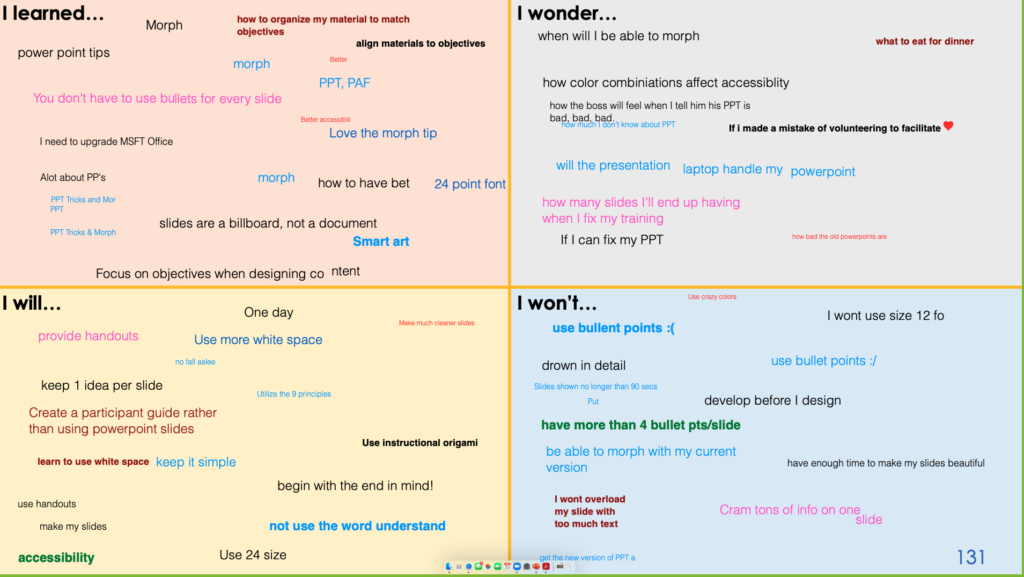
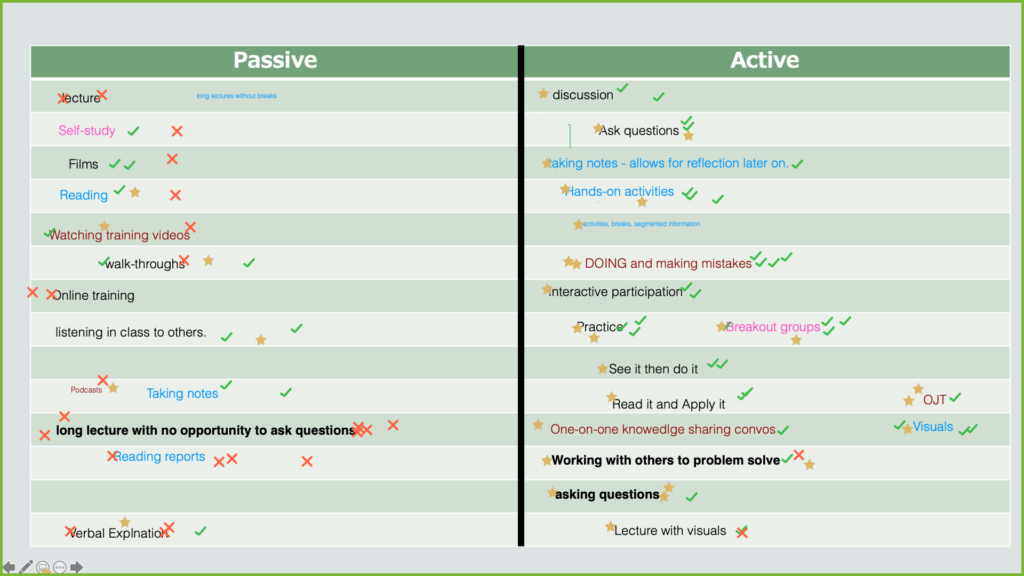
Chat Explosion
Want a lot of responses from EVERYONE? The Chat Explosion is your answer. Ask your question BUT ask everyone to type their answer into the chat BUT not press enter. Then after you’ve given everyone time to consider the question countdown 3-2-1. Say enter and you’ll see chat explode. You can then ask everyone to read through what has been shared. You could couple this with Give Me 4 to highlight the ideas that stand out.
What Are You Using?
We’ve all got a lot going on. It’s easy to disengage and let others do the work for us. Being explicit about how you want learners to respond can help get both the engagement and connection you need in training. Give these a try and let me know what you discover. Do you have a creative method? Share in the comments below.

[…] Put a number to your requests and learners will respond even quicker. Say, “let’s get six responses” or “Let’s come up with 20 questions in the next four minutes.” […]
Instead of asking for “answers,” have people share a time when they experienced an example or a story they experienced on the subject you are discussing. That way, others can feel like they weren’t alone in what they went through. In addition, you can also ask, “What happened?” and you can listen to examples of successes and struggles from a variety of participants and learn from each other.
These are great suggestions Sharon! Good to hear from you. I hope you are doing well.
I love the chat explosion idea! Great list. Thanks for sharing.