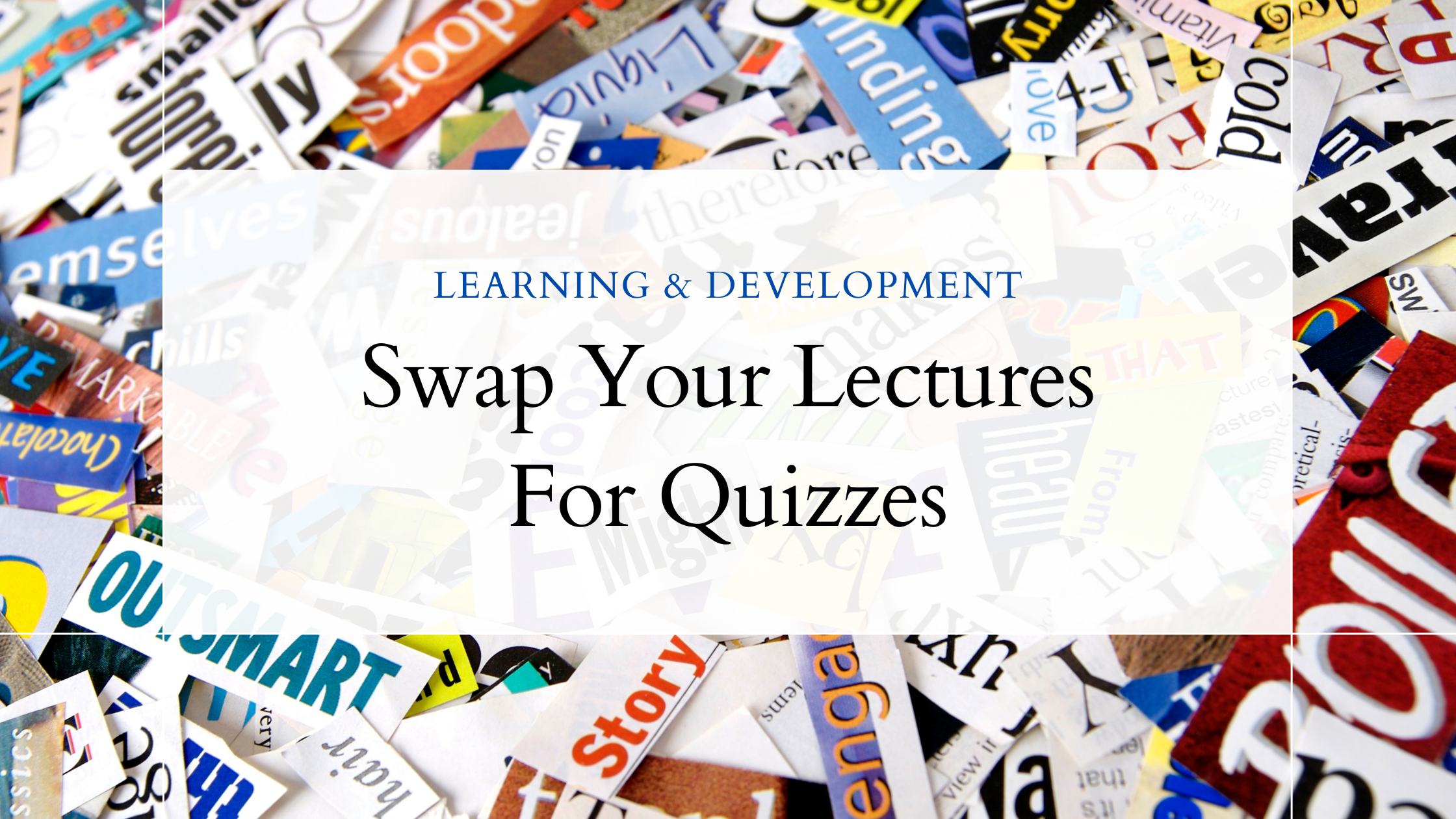
Let’s face it. Lectures can be boring. We’re often stuck feeling like we’re required to lecture during in person and virtual training. But what if there was an alternative that was more engaging and more effective?
Let’s give it a try. Answer the following question.
We learn new information best when:
- We listen to a lecture
- Watch a video
- Complete a pretest
What’s your answer?
If you answered 3. Complete a test, you are on to something.
How often do you find yourself lecturing during training? Are you looking for an alternative method to get information to learners? Are you uncertain what will work?
Lecture is an easy solution when we don’t know what else to do. We talk through a concept or process, hoping learners will retain ideas and information and implement them in their work. And let’s face it, lectures can be boring. We might get away with lectures if we can keep them under ten minutes, but there’s also a better approach.
There is a more engaging and effective way to get the same (or maybe better) result.

There is a better way
We’ve all been tested at the end of classes and training to prove we learned something. We can take this familiar format and modify it to learn new content as well without involving a lecture.
So where do you begin?
First, review your training design and find a lecture that you’d like to eliminate. Once you identify it, you’ve selected a perfect location for a quiz.
Now that you know your content, choose your quiz method. You have multiple choices (see what I did there?!).
- Individual quiz with class review
- Individual quiz with small group review
- Small group quizzes
- Small group quizzes with class review
Choose the method with content, time, and the learning goal in mind
I prefer to use small group quizzes with class review. With this method small groups (breakout groups in the virtual environment, table groups in person) discuss quiz questions together attempting consensus on their responses. They can check their answers against an answer key with additional information and explanation. Once they’ve finished as a group we can discuss any remaining questions as a large group. If needed, I can highlight key points I want them to remember with an abbreviated lecture or follow up with more resources.
If I want to make sure each question is given the same amount of time, I will lead the answer review with the class. Learners are more engaged in the information as they check their own answers.
Quiz Types
Now it’s time to pick your quiz type. Again, you have options for formatting your quiz. Match your purpose, available time and resources with your learners needs and interest, and, of course, your budget.
My favorite quiz types include:
- Fill in the blanks with or without an answer bank
- True/False or Agree/Disagree
- Multiple choice
- Short cases with multiple choice options
- Physical or digital card sorts
Delivery Methods
Once you know the content, method, and question type you want to use, you can decide your delivery method. You have choices from simple paper and pencil to digital versions. Again, consider your audience and your budget. I like to keep my methods as simple as I can for both development time and ease of use.
Here are a few quiz methods I prefer:
Participant guide
A page printed or digital in the participant guide is cost effective. Participants also leave with the content they can reference later.
PowerPoint slide
I love making use of the tools I already have. PowerPoint quizzes are easily reused and can be formatted in a variety of ways to reveal questions. They can be simple or complex dependent on the time you have available to create them.
Kahoot
Kahoot is a classic tool for quiz making with the ability to drop a slide in with explanation for answers. You can use it individually or as teams. For the virtual environment I assign a Kahoot with a future deadline, then share the link with everyone. Breakout groups can then work through the Kahoot together.
WordWall
WordWall is designed for education, but works beautifully for adults. I use the True/False format in a variety of programs.
Zoom Polls
Sometimes you can make the most of what you already have! Consider using Zoom polls in quiz mode. It doesn’t require anything extra and you can compare results across class offerings. Be sure to check the quiz box to provide answers for your polls.
There are a number of other methods you can use including Mentimeter, Google Forms, JotForm, and Typeform. I suggest using what you are most familiar with to save yourself time and energy.
Swap Lecture For Something Different
Are you ready to ditch the lecture for quizzes! You’ll engage participants and help create learning that lasts. Let me know about your experience swapping lectures with quizzes.
Oh, and one last point. You don’t have to call them quizzes! Spice it up with a fun name that fits your topic!

