
Do you need a producer to assist you with virtual learning?
Yes.
There’s my answer. Simply yes. In my mind, it’s really nonnegotiable.
Why?
A good virtual producer makes it easier for you, the facilitator, to focus on two things:

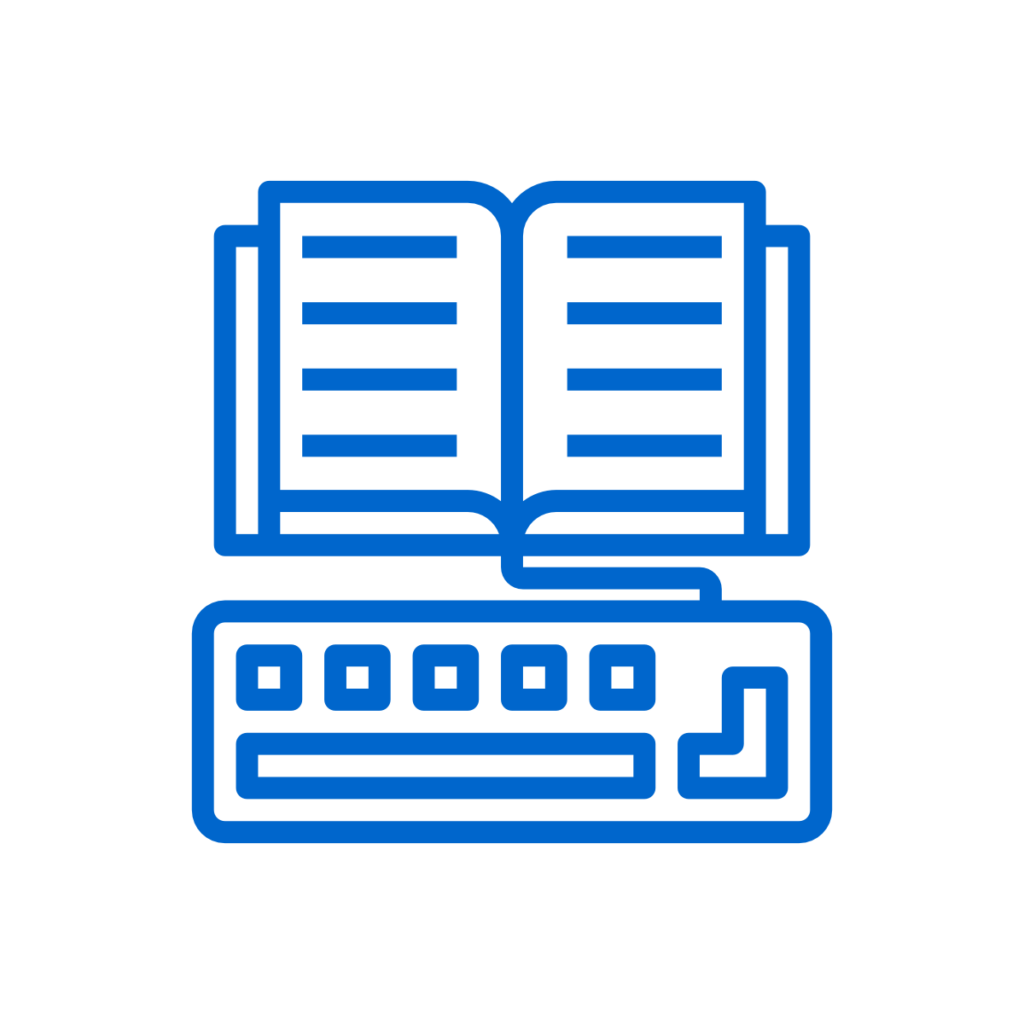
By its vary nature training in the virtual environment means you are juggling multiple things — the technology, your content, your camera, and learner engagement. While you do that learners have to connect to the classroom, find all of the features to maneuver through their experience, and find any supplemental materials like handouts and participant guides. It only takes one person who can’t hear or see things to stop the momentum of an entire class.
My producer, Michelle, is a vital part of each of my virtual classes. Her key functions include:
- Admitting learners to class
- Taking attendance
- Troubleshooting connection, audio, and video issues
- Posting breakout room instructions to chat
- Opening breakout rooms (I use a lot of different breakout room configurations)
- Providing time warnings to breakout rooms
- Cueing me when I forget to unmute, share my screen, or miss a raised hand
- Providing moral support and positive feedback when things go wrong (this was a bonus we never discussed)
Kassy Laborie in her book, Producing Virtual Training, Meetings, and Webinars, lists three types of producers:
- Technical — provide technical support throughout, knows the platform and can troubleshoot
- Facilitative — provide technical and logistical support, may take secondary teaching role
- Start time — provide technical support at the beginning, do not remain for the duration of training
While Michelle started as a technical producer, after producing over 400 hours of training with me, she has fully stepped into the facilitative producer role.
The type of producer you use and the roles they take on may differ from ours. Determining their responsibilities is the first and most important conversation to have.
The inability to engage has more to do with the technical setup and execution than it does the mastery of the subject matter.
Kassy Laborie
Here are a few questions you might consider in determining how you will use a producer for your training:
Who will greet people as they enter?
I prefer to greet people as they arrive. I’m able to begin to create connection with learners while Michelle can focus on taking attendance and handling technical issues. Most technical issues occur at the beginning of training so limiting her functions is helpful.
Who will open breakout rooms?
Michelle opens breakout rooms. My producer notes give her very specific instructions for group size and/or number of breakout rooms. This allows for a smooth flow between my instructions and the activity.
She also posts instructions for the breakout rooms in chat, manages time for the breakout rooms, and closes rooms after confirming with me that extra time isn’t needed.
Who will share their screen and visuals?
For training this is a role I choose to keep as the trainer/facilitator. I like to have control over my timing and sequence should I need to go back to something or skip an activity or slide. I still provide my producer with a copy of my presentation as backup insurance. If you are doing a presentation or webinar, versus training, this role may be better suited for the producer.
How will the producer notify you when you’ve overlooked something?
Do you want your producer to unmute and tell you when you’ve missed something? Are you more comfortable with a private message in chat? Will you miss a private message and prefer a text to your phone? Decide this method before hand and be flexible with changing it if need arrises. Michelle uses a hand signal when I forget to share my screen. The movement catches my eye and has become a funny way to know I’ve goofed (again).
Will the producer be on camera?
If you want your learners on camera, you may want your producer on camera too.Originally I had no preference for whether my producer was on camera. Michelle chose to be on camera and over time it’s become an excellent way for me to know when she is troubleshooting something (her face changes). Given her theatre and comedy background she responds to my jokes and sets a comforting tone for learners’ participation.
Work As A Team
The producer is your partner in learning. They are your second set of eyes. In the most dire of situations they are a backup support if your computer should crash (you know it happens to all of us at least once).
You, the facilitator, have to put a little work into making sure the producer can be a great support to you. Specific, clear producer notes will help them know what to do and when to do it.
Do you use a producer? Have you been a producer for someone else? What are your go to tips and pointers for producer success?


[…] know the benefits of using a producer, but how do you manage your roles and […]