
You know the benefits of using a producer, but how do you manage your roles and relationship?
Clear communication between a producer and trainer will make your life easier and your training more professional.
My virtual training is successful because of my producer. Without her managing attendance, opening breakout rooms, monitoring time, and troubleshooting technical issues I would not be able to focus on learners and the content I’m sharing.
The key to our success? Producer notes. Our notes are a living document we actively maintain as we work through class.
My producer notes are:
- Created in Google Sheets
- Created for every class offering
- Shared with my producer so she can edit as needed
- Are all kept in one spreadsheet with completed classes are hidden
- Never printed
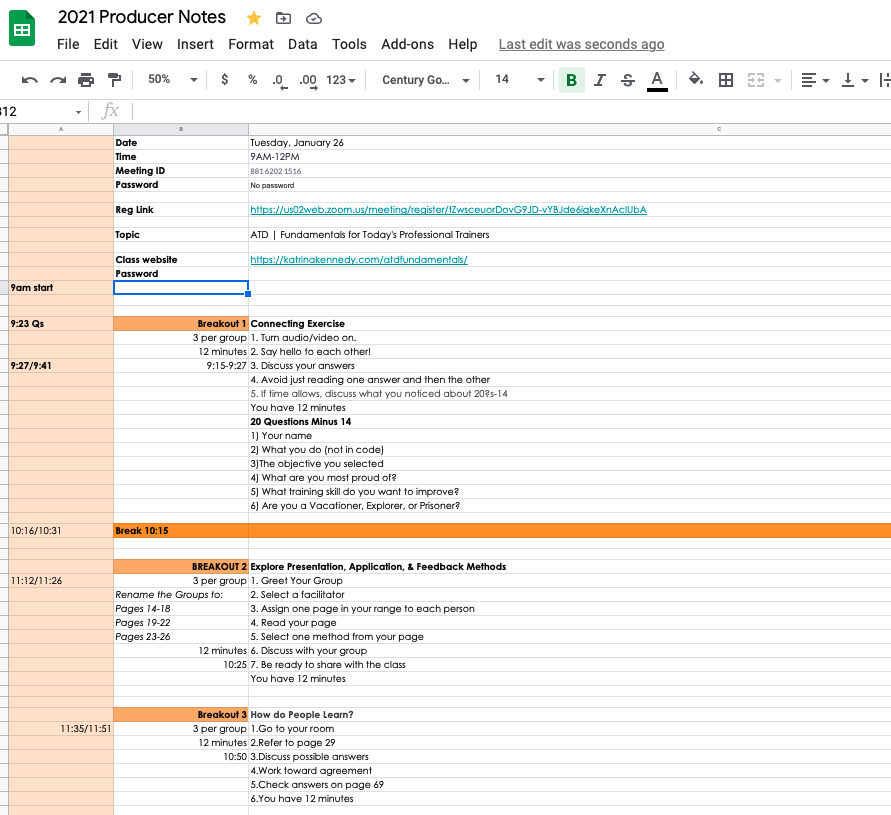
Why A Spreadsheet?
You might be wondering, why a spreadsheet? I’ve got a few reasons.
- Ease of duplication
- I can quickly duplicate a tab, keeping it in the same document. This allows me to keep all of my producer notes in one spreadsheet. I hide what I’m not using, but can quickly go back to copy activities from prior classes.
- Columns!
- We can quickly add extra columns for notes, times, or details we want to remember without changing the entire format of the document.
- Tabs
- With tabs we are able to keep each class in one document. Referencing (or copying) past class materials is easier. The class roster can be kept on a separate tab. Learner emails are handy if needed.
Why So Much Detail?
The more information I provide to my producer, the better prepared she can be during class.
Information on the notes includes:
- Class registration links and meeting ID
- Private class page and password
- Estimated time of breakout rooms
- Breakout room duration
- Number of people per room or number of rooms
- Slide numbers
- Any details for class: handouts, webpages, video links
- Emails for all learners
The more information is included in one easy to maneuver place, the smoother class will go. Backup links for the producer to grab when something doesn’t go as planned saves the frustration of looking for things while class waits.
You can use this excel template or make a copy of my Google template if this format works for you.
Cindy Hugget uses PowerPoint for her producer notes. Kassy LaBorie also has a template you can consider for notes.
Are you using producer notes for your training? What methods are working for you? I’d love to hear from you in the comments.

