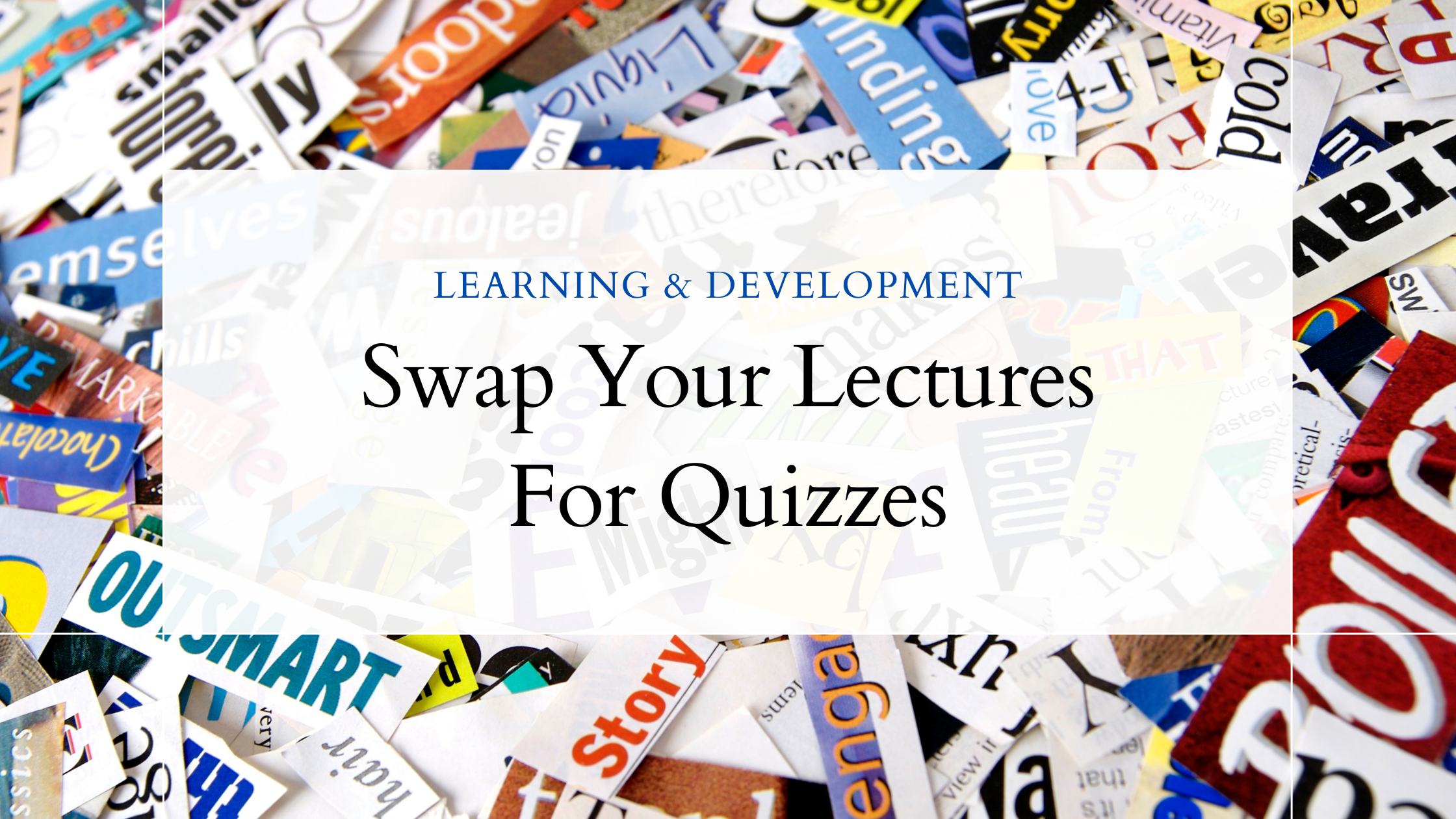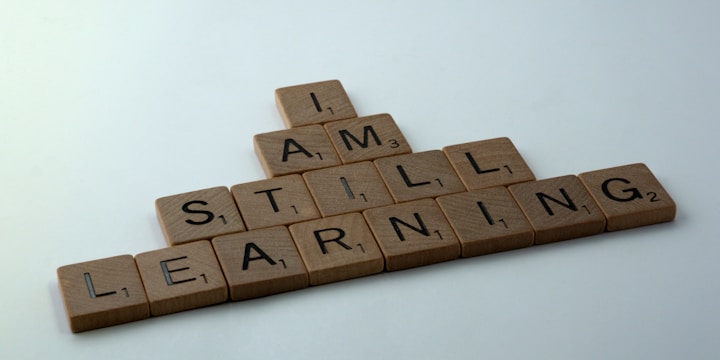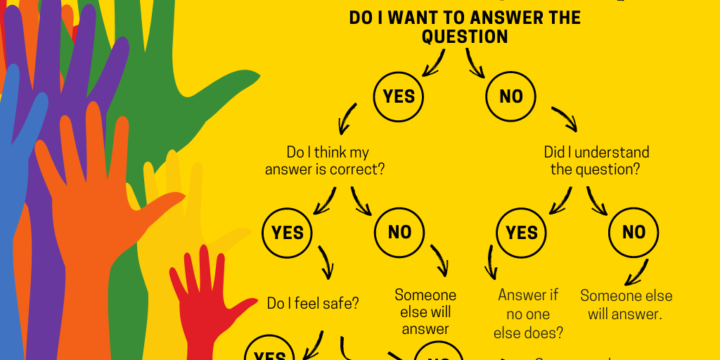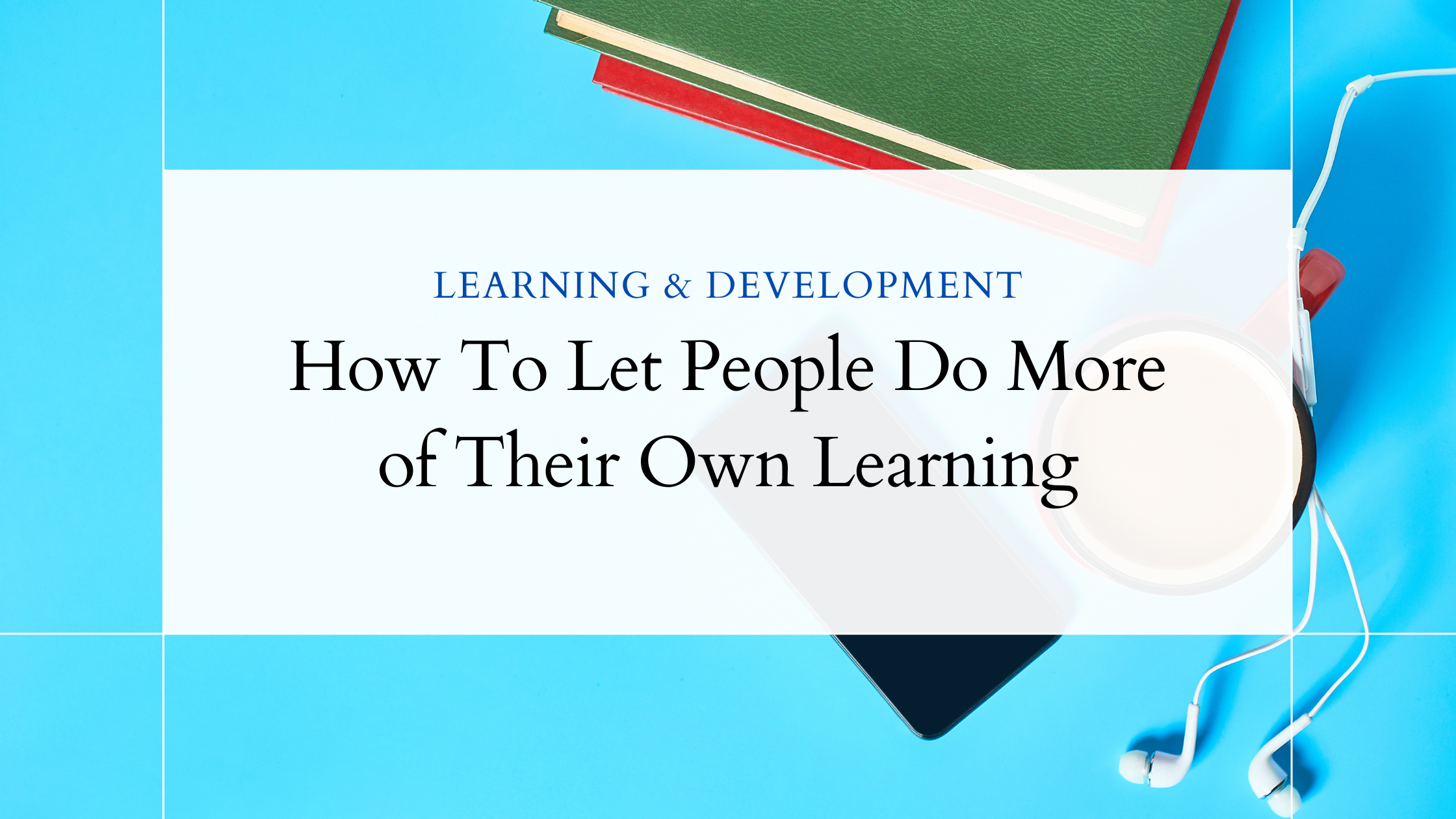
How To Let People Do More of Their Own Learning
They each had a list of steps to follow. Read the instructions Decide roles Lead the group through the instructions Debrief the activity Twenty-five people joined breakout rooms to decipher my instructions. Their task? Lead class for the rest of the day. The next six hours would be guided by their choices. They would start the activities. They would field questions. They would decided when things were done. They would have guidelines and timelines and suggestions. I would be there. But what would they do? They went to their break rooms and I held my breath waiting to see what would happen. How many requests for help would I have? Would they even know what to ask? Was this a really bad idea? Telling Ain't Training It's easy, especially in…